Introduction to AL Task Scheduler
Do you need an app that automatically runs processes with different frequencies?
Do you ever wonder about the activity planning and if tasks are running smoothly?
AL Task Scheduler carries out processes with different frequencies, letting you determine how often and when a specific process needs to restart.
The app manages tasks and processes more efficiently, giving you a preview of all the activities that are currently being carried out. This way it makes it easier for you to create, monitor, update, postpone, turn off and advance all your tasks!
Benefits of using this app:
- Assign a specific restart frequency to individual tasks
- Frequencies may go down to the milliseconds range
- Let the app restart and carry out processes automatically
- Be informed about all the activities and tasks that are currently running
- Errors' log: when the codeunit fails, the system saves the error information for a later review
- Be on top of things
What are you waiting for? Download AL Task Scheduler now, and try it out for free for 30 days!
Dynamics App Lab is the main distributor of Microsoft 365 Business Central solutions, for Applibra . With decades of experience in software development, we market Apps that gather together the best functions and features to enhance companies' efficiency.