Introduction to AL Document Template
Have you ever made mistakes when filling in purchases or sales documents?
When there are too many invoices, orders, credit notes, and offers to fill out, there is a higher risk of making mistakes and chances of losing time and money are real. AL Document Template lets you choose among various documents and set up pre-populated fields in customized templates, this way when it comes to issuing invoices or purchase orders you will only need to fill in specific data.
You can pick and customize numerous Sales Documents:
- Return order- Scheduled orders- Sales credit note- Sales invoice- Sales order- Sales offer
… and Purchase Documents- Return order- Scheduled Order- Sales credit note- Purchase invoice- Purchase order- Purchase offer
Choose a sales or purchase document, customize your template and use it every time you need it!
Advantages
- Customize as many templates as you need
- Turn-on the options that suit you best for every new template: you can issue an invoice without generating accounting records or you can opt for recording warehouse transactions only
- Make it easier to find your documents filtering through the template type you used to generate them
Start now! Speed up the process of filling in forms and avoid oversights with AL Document Template.
Are you an Italian customer? Have a look at our AL Document Template -IT app, specifically developed for the Italian market.
Dynamics App Lab is the main distributor of Microsoft 365 Business Central solutions, for Applibra. With decades of experience in software development, we market Apps that gather together the best functions and features to enhance companies' efficiency.