Introduction to AL Dimensions
Limited dimensions on your business central platform don't allow you to filter for essential data?Would you like to search for dimensions based on specific categories, rather than globally?
Then look no further: AL Dimension is what you need.
AL Dimension adds up to 10 dimensions for every category, being it customer, vendor or item. But there's more! You can also increase your category number if need be.
Benefits of using this app:
- It adds up to 10 dimensions per category
- Filter through specific categories
- Add translations for every dimension and dimension value through the translate button
- Create and save ad hoc templates for items, services, time periods (and on) setting specific dimension values
Download AL Dimension now and get easy access to all of your data.
AL Dimension proves useful when:
- You want to customize the displayed dimensions or you need more dimensions to manage your transactions efficiently
- You need to filter through specific dimensions when it comes to customers, items or other categories
- You need to speed up the creation of a new article, allowing you to choose from specific templates
Click on contact us and get a 30 days free-trial.
Dynamics App Lab is the main distributor of Microsoft 365 Business Central solutions, for Applibra and Senslet. With decades of experience in software development, we market Apps that gather together the best functions and features to enhance companies' efficiency. Rely on us to expand your business central suite.