Help section for AL Update Posted Documents
HOW TO MODIFY OR DELETE ALREADY POSTED DOCUMENTS
Warning: We recommend you use this function only for extremely serious mistakes, for all other circumstances we advise you to stick to the Business central standard.
To prevent possible troubles this function is only available to enabled users.
As a safety measure, only Super Users can give basic users permission to use this function, from the User setup page. See the image below to know how to enable users.
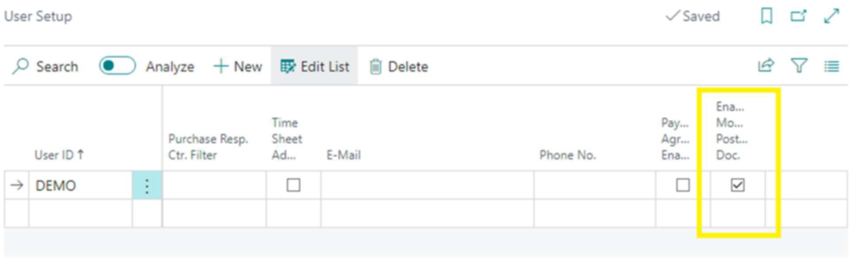
If you are an enabled user, you can access the page
Modify posted documents, click on Actions and select whether you want to modify
a posted document or delete it completely.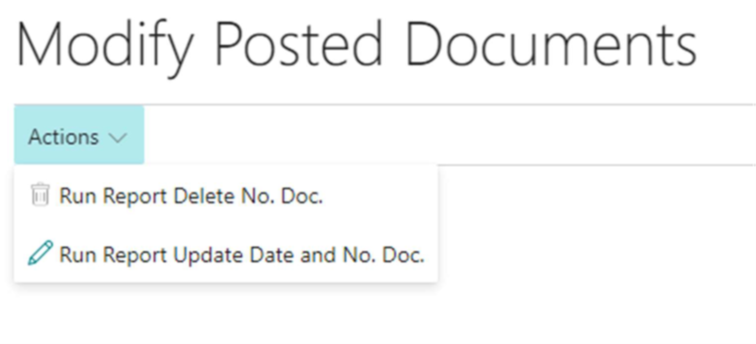
If you want to update a specific document, click on the suitable option and fill-in the fields you want to change (document number, date, etc.). As a second step, choose which sales invoice or registered document needs to be updated and press Ok. The app will overwrite the document and all its connections with the new information.
If you want to delete a document, click on the suitable option from the Action section on the Modify registered documents page and choose the invoice that needs to be deleted.