Help section for AL Payment and Outstanding Balances
AL Payment management & outstanding balances allows you to know the outstanding transactions related to a costumer or specific document and change the payment conditions on already issued invoices.
HOW TO USE AL PAYMENT MANAGEMENT & OUTSTANDING BALANCES
From the customer records click on the Financial Cust. Entries button and access the overview of the outstanding transactions for that specific client.
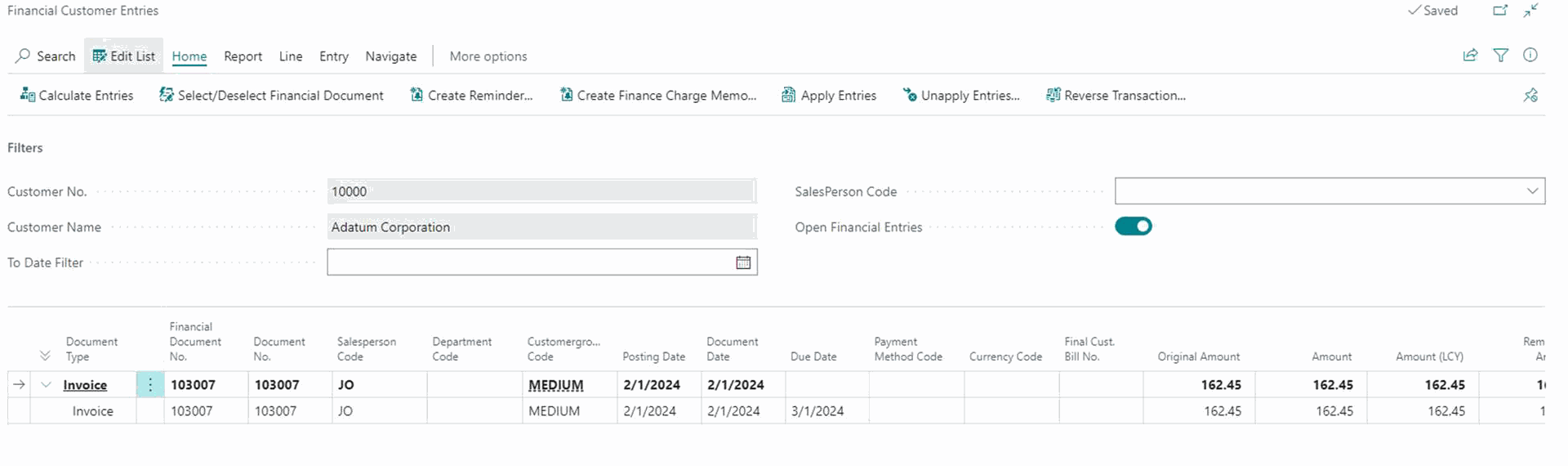
HOW TO UPDATE PAYMENT TERMS OF POSTED INVOICES
You can also update the payment conditions of already posted invoices. Enter the registered document you want to modify and press Update payment conditions, from the Home section.
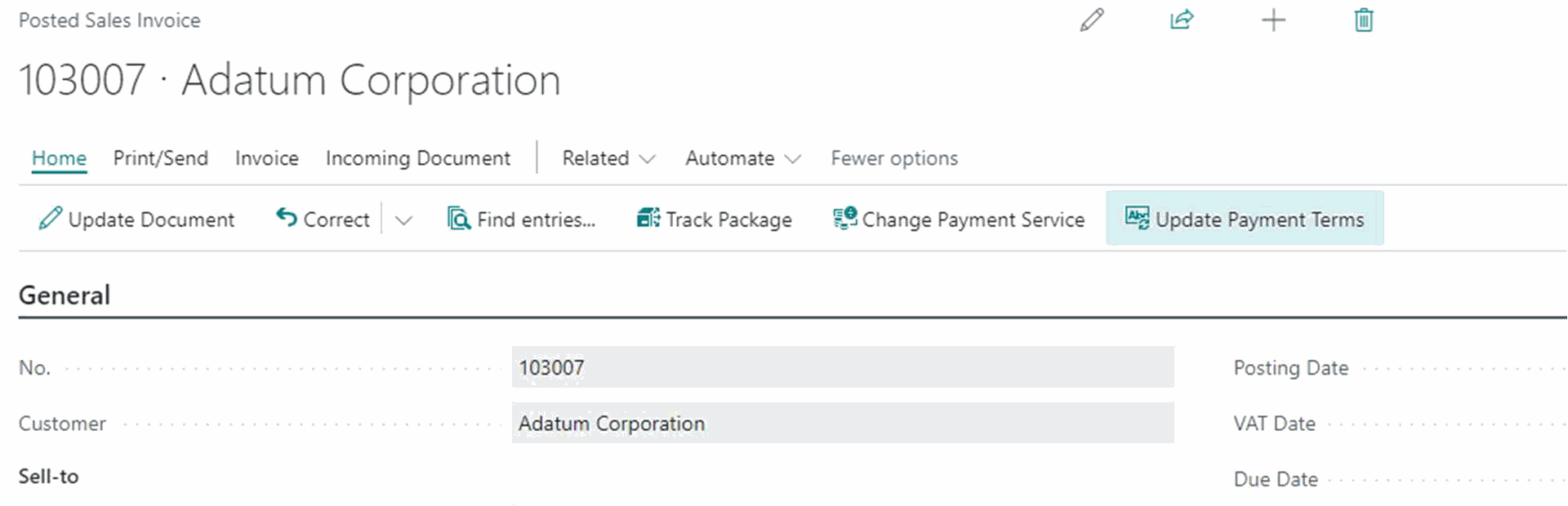
Select the new payment terms from the Payment condition code field, new accounting record lines will be generated according to the chosen code. Such lines can be modified manually and divide the invoice sum total by the set conditions. It is utterly important that the values of the payments due and the sum total match exactly to the cent.
For example, if the invoice sum total is 1000, it can be divided into 3 installments of 333.33... But 333.33 multiplied by 3 installments makes 999.99, hence, the payment plan does not correspond to the sum total of the invoice. Therefore, make sure to fix the payment values so that the sum total is exactly 1000; you can opt for 2 installments of 333.33 and 1 of 333.34 or you can change the payment lines to 333; 333 and 334 respectively.
Once the payment plan and the sum total are coherent, click on the Post button to save the new accounting records. Already registered payments will be written off.