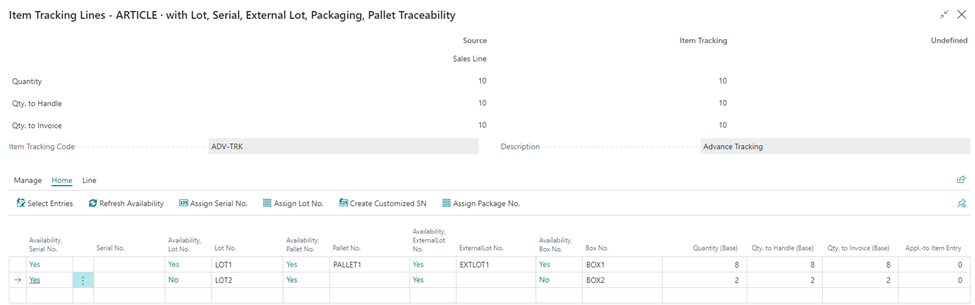Help section for AL Tracking
HOW TO SET UP AL TRACKING
Enter the page Tracking setup and turn on the pages where you want to manage traceability.
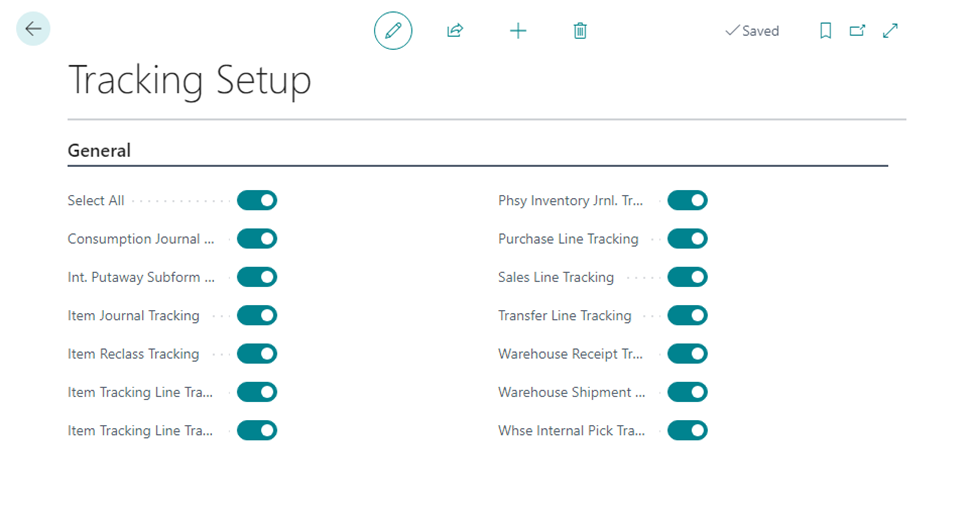
Enter the page Item tracking code card to create an Item tracking code or modify an existing one.
Choose a code for the tracking code, in our case ADV-TRK * ADVANCED TRACKING, and turn on the options that you need among:
- The serial number
- The lot number
- The pallet number
- The package number
- The external lot number (e.g. the vendor's lot)
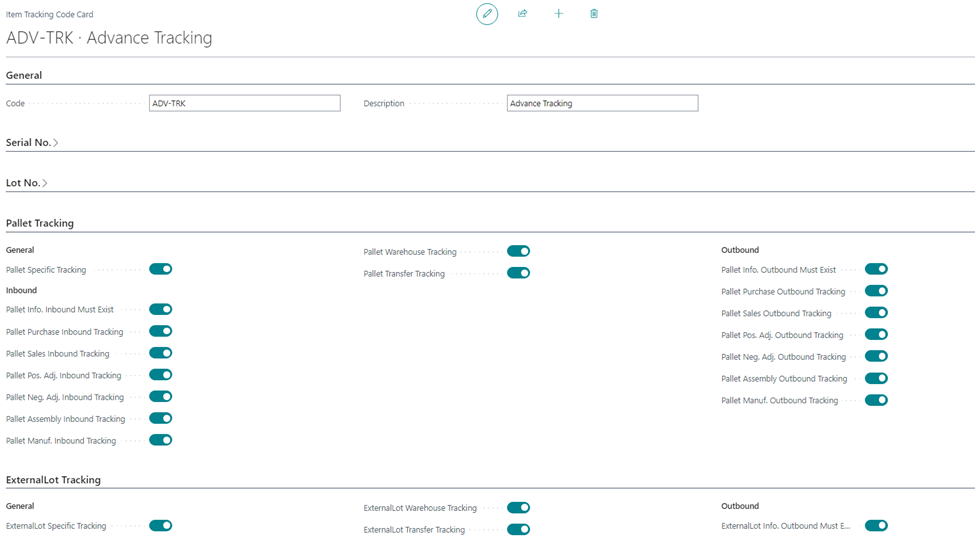
Enter the page Inventory setup to re-name the
fields' names, if need be. For example, you can switch the field caption
from "External lot number" to "Vendor's lot number".
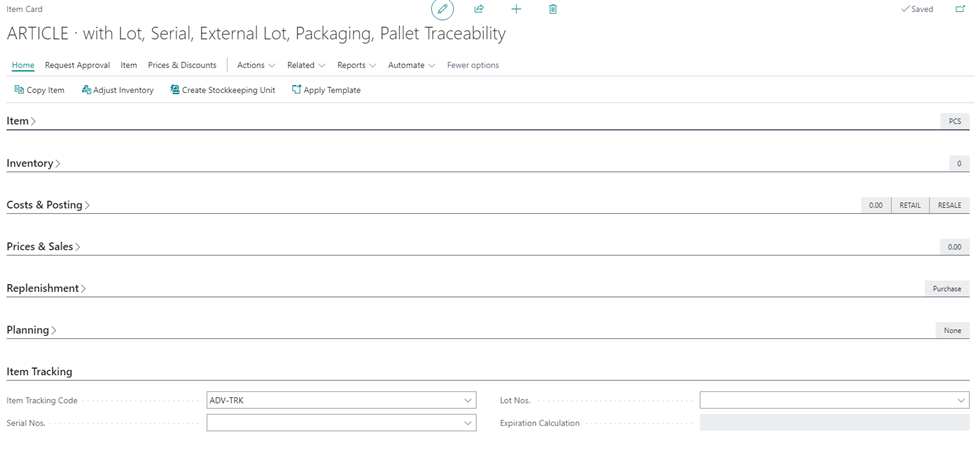
Click on the item that you want to manage, select
the item tracking code convenient for that item in the Item tracking
section. Now, that item will be an editable field on the pages enabled during
the setup.
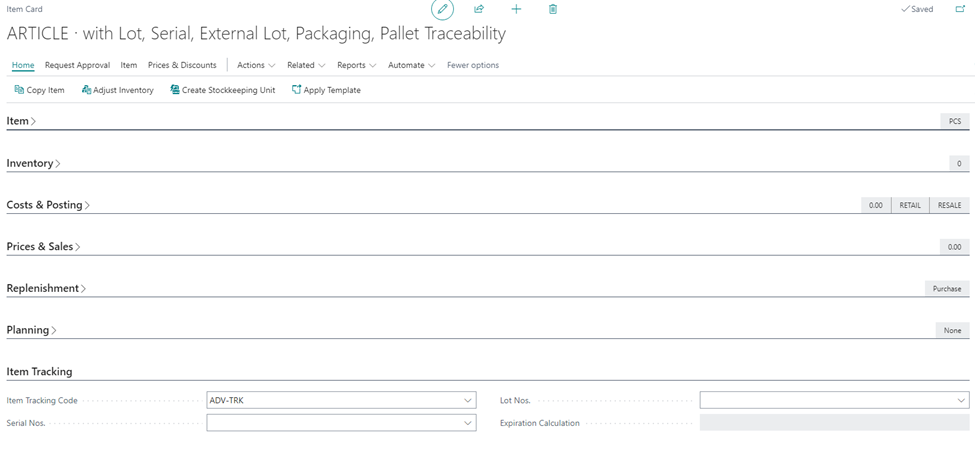
HOW TO MANAGE TRACEABILITY INFORMATION DIRECTLY ON THE LINES
Enter one of the enabled pages to manage the items' traceability, enter the information on the lines such as the lot no., the pallet no., the package no., etc. Click on assign tracking to save these data.
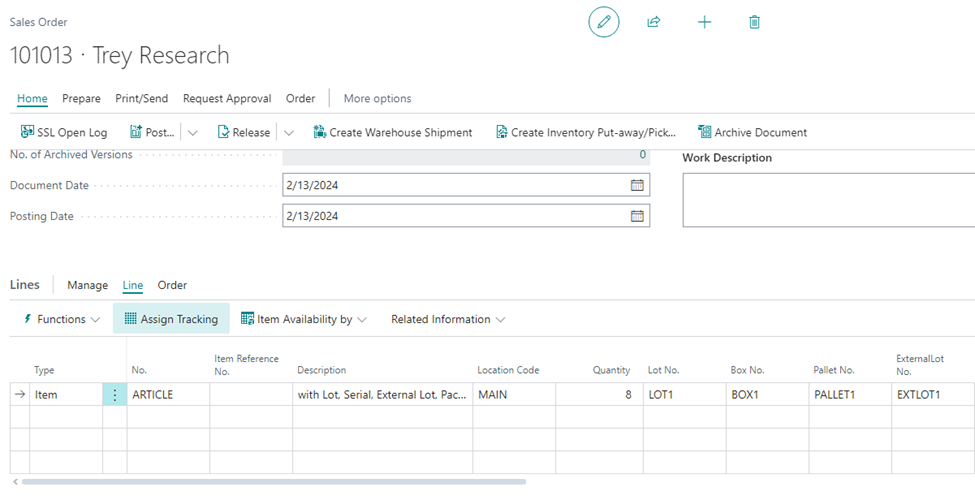
You can access all the traceability information clicking on Related information and then on the Item tracking lines button.