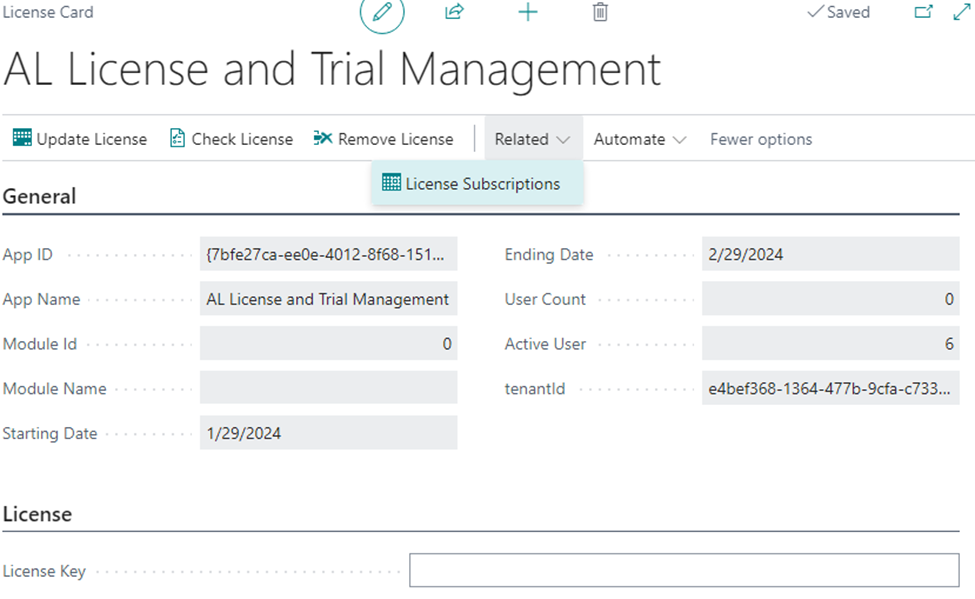Help section for AL License and Trial Management
AL License and Trial management keeps partners updated on their apps' status giving a heads up when they are about to expire.
AL License proves to be a useful aid when it comes to monitoring your apps:
• It warns the users when some apps are close to their expiration date
• It stops the apps that run on an expired license
HOW TO DO THE LICENSE SETUP
To activate a license for an app connected to AL License and Trial management an encryption key is necessary; this step ensures that the entire process is secure. Encryption keys will be provided to partners who install our apps within their clients. For more information Contact us.
Enter the License setup page and type in the License Key. Set the starting date of reminders, that notify when the license is about to expire. Use the same format as in the example below:
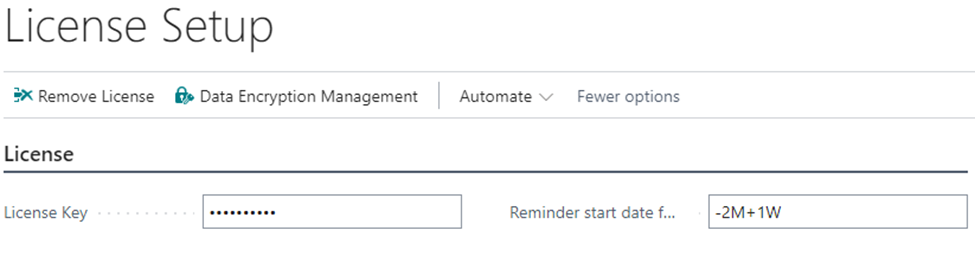
• "-", that indicates that reminders will start before the license expires
• "D"/"W"/"M", that stand for Days/Weeks/Months
In the example above (-2M+1W) the reminders will start 1 month and 3 weeks before the expiration date.
HOW TO MANAGE LICENSES
Enter the Licenses page to manage apps' subscriptions. Encryption keys for every app will be requested in order to make their activation possible. If you are a partner marketing our apps or are willing to become one, contact us.

Once the encryption key is included the expiration date will be updated automatically.
Partners can also choose to make a switch between the active licenses, based on their user count or on their expiration date.